
The Brick
Don’t be tied to the wall
5 to 100% in no time
Durable and perfect size
The app
Streamlined app
Multiple features
Always improving
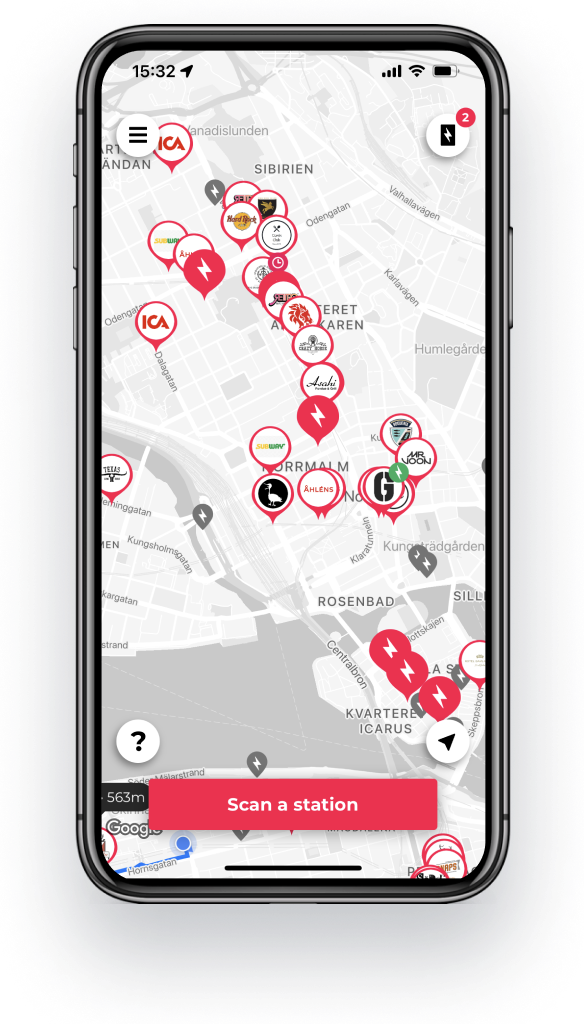

Our Stations

Intelligent station management
Insights helps you grow
Operations at a glance
Manage your network
More integrations, more possibilities
Contact us
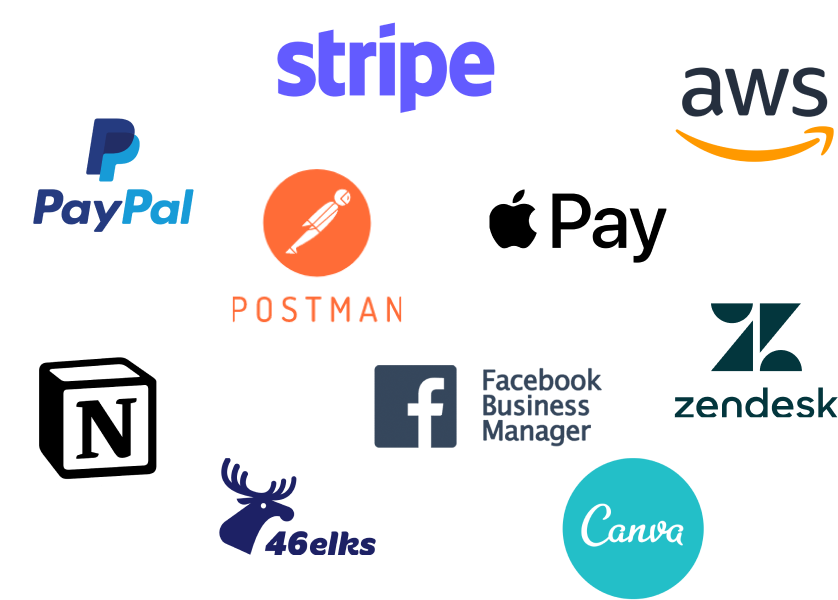
Want to become a Brick Partner?
Contact us





